Balance Collaboration With Compliance
Manage documents efficiently, automatically align to rules and regulations, and save content from Google Workspace directly in M-Files.
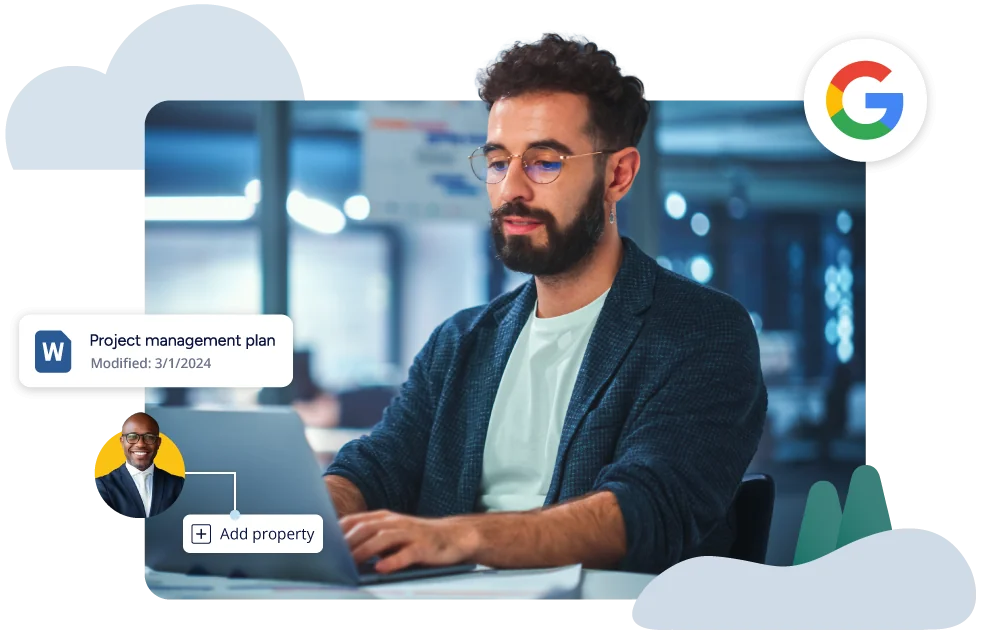
Connect Gmail and Google Drive Directly with Your Business Data
Store content from your Google Workspace applications in M-Files with one click. No more switching between Google Workspace applications and other systems and archives — manage everything in one view.

Compliance
Ensure that records are stored and version controlled in compliance with data processing regulations.
Security and Privacy
Easy, automated access rights are at your fingertips, along with various security measures within M-Files.


Workforce Efficiency
Connect business data and Google Workspace content and route directly through automated workflows.
Retain Documents According to Regulations
Google Workspace applications are excellent tools for efficient collaboration and content creation. However, many countries or customers don’t allow you to use Gmail or Google Drive as a system of record.





